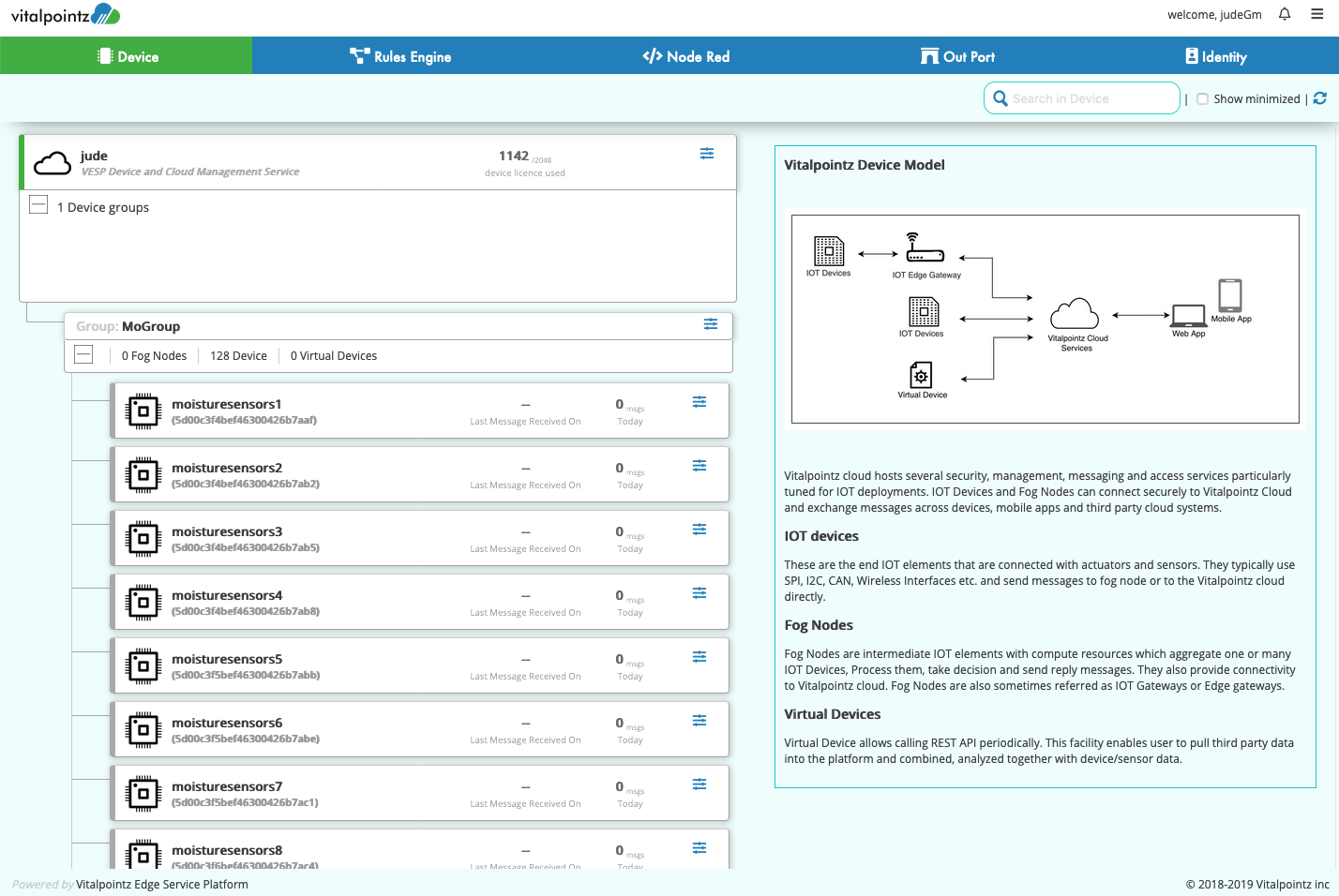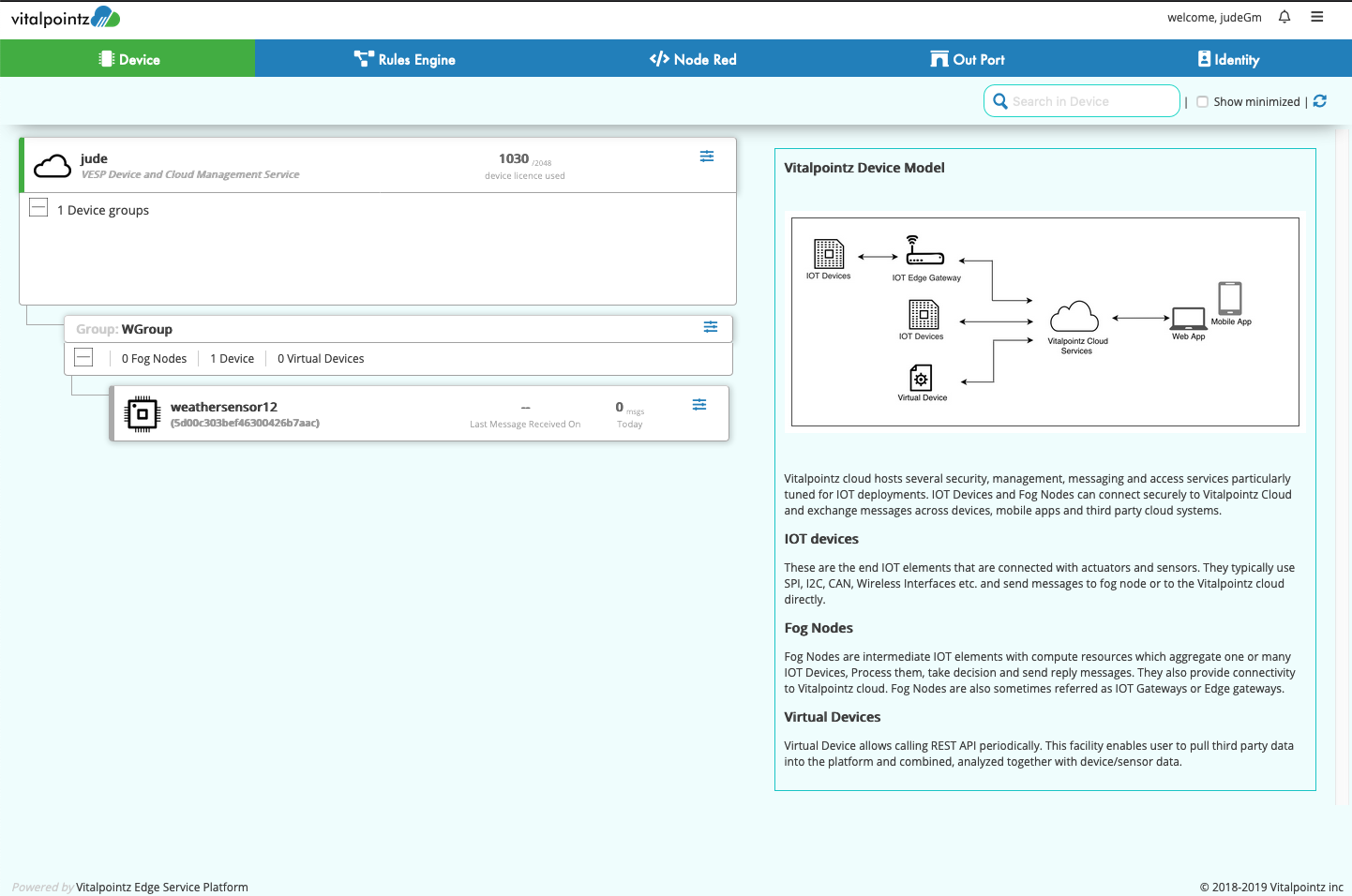Lifecycle of IoT Device begins with the device registration process. Device Registration is called ‘Device Addition’ in vitalpointz IoT Core/Core Lite product suite.
Device Addition is triggered by clicking menu item
Device Tab -> VESP Card Menu -> Add IOT Device
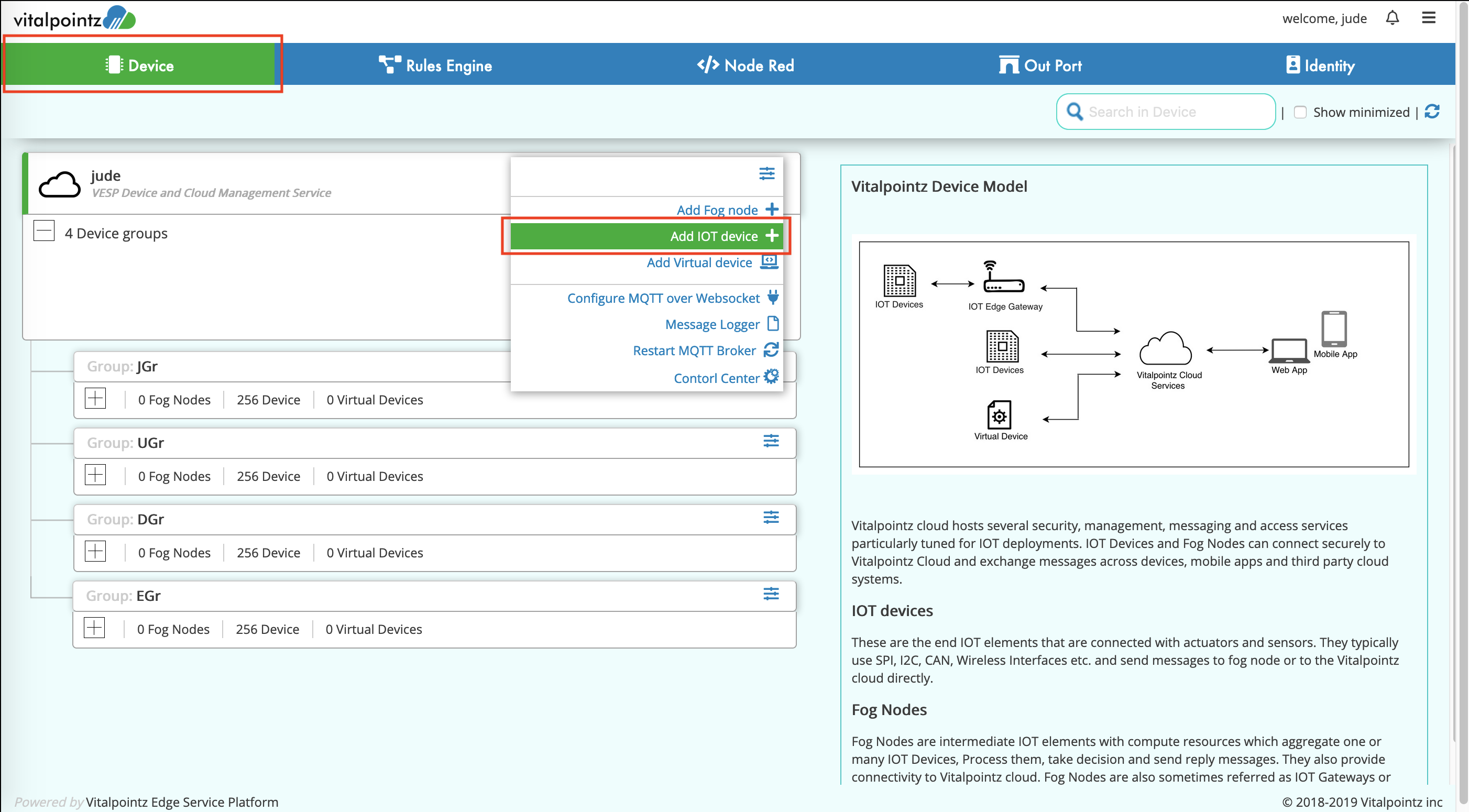
This brings up a form.
Name: This will be the name of the device
Description: Any text user enters describing the use of device.
Meta data: Meta data is entered as key-value pair. No restriction on what can be entered.
Operating System: This drop down provides the list of supported Operating systems by the IoT Core/Core Lite. Choose the right one for you.
CPU/Microcontroller: This drop down provides the list of supported Operating systems by the IoT Core/Core Lite. Choose the right one for you.
Manual / Auto: Manual option provides a Device Auth Token for one device. Auto option generates a Key that can be used in bulk of the devices. Manual is typically used during development or testing phase. Auto mode is selected during production.
Enrich Message: If checked, whenever messages are received from the device the meta data pertaining to this device is added to it before sending to user defined Decoder Function. If left unchecked, the message from the device is sent as received to the decoder function.
Message Decoder Service: This is the name of the function that needs to be invoked for handling the message from this device.
Device Group: Group is a logical construct under which a device is associated. This is useful for classification of devices by certain criteria for example devices under one geography can be added under a group.
Single Device

Bulk Device
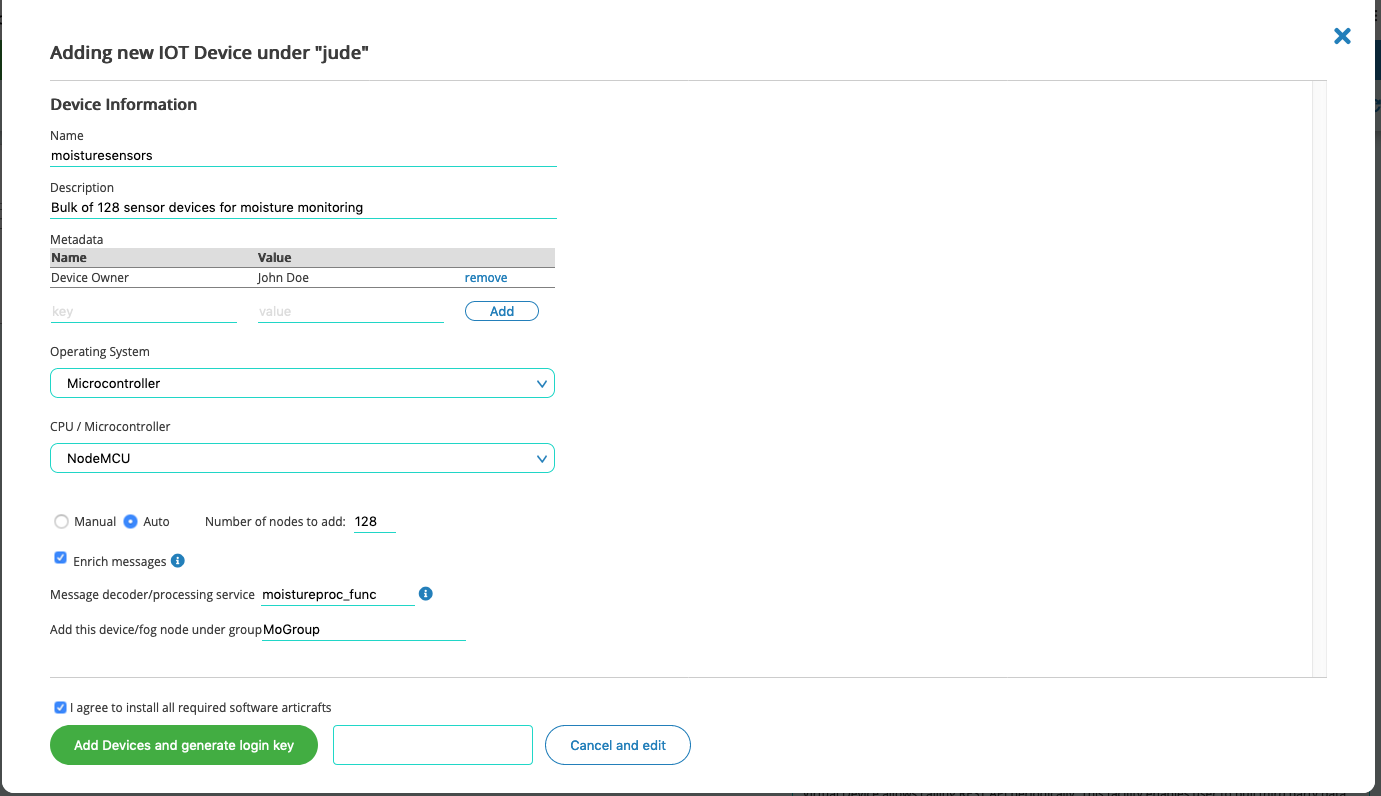
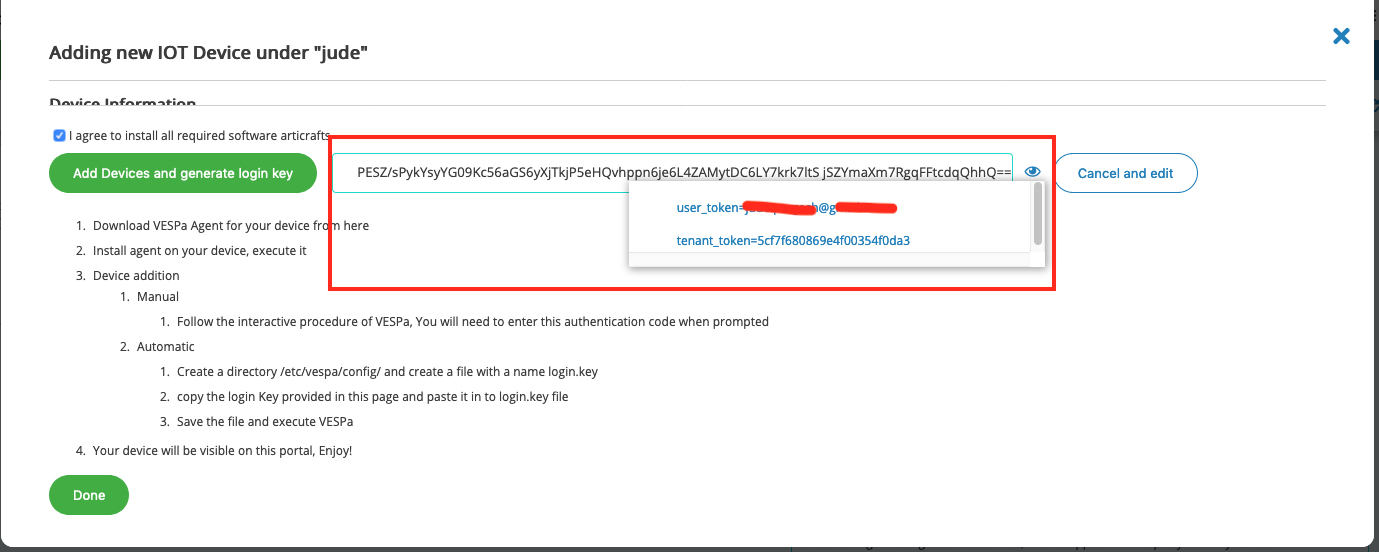
Once the Device addition process is complete, the Device page shows them.