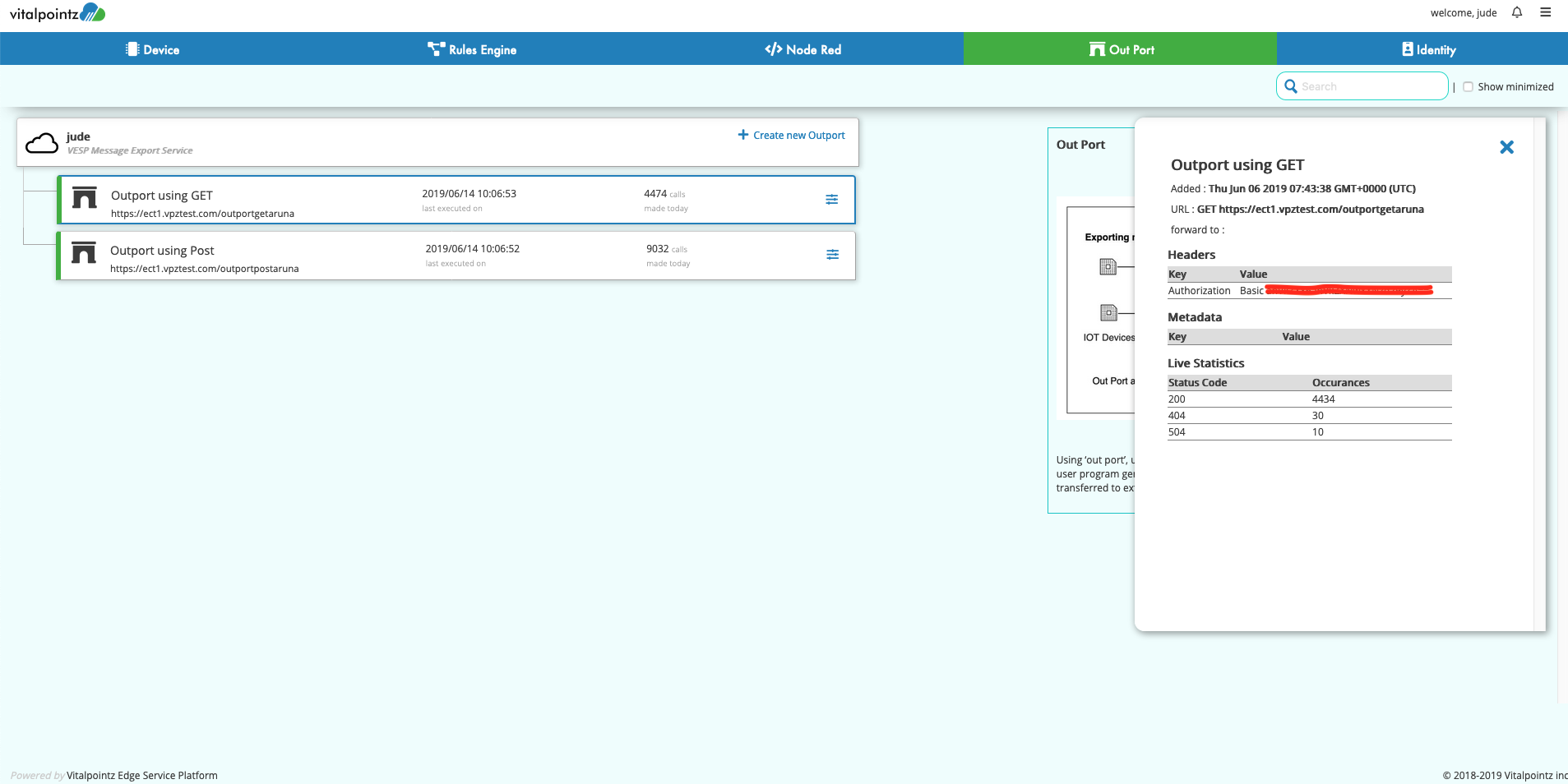IoT Device / Fog Node data as-is, or processed output or any platform generated events can be transferred out to one or many external 3rd party services using OutPort Service of IoT Core/Core Lite Platform.
This generally involves two step process. (a) Setup End point on OutPort tab (b) Add Rules under Rules Engine to forward event/ user defined function generated data / Device Sensor data to pre-configured OutPort node.
Setting up OutPort Node under Outport Tab
OutPort can be setup under OutPort tab.
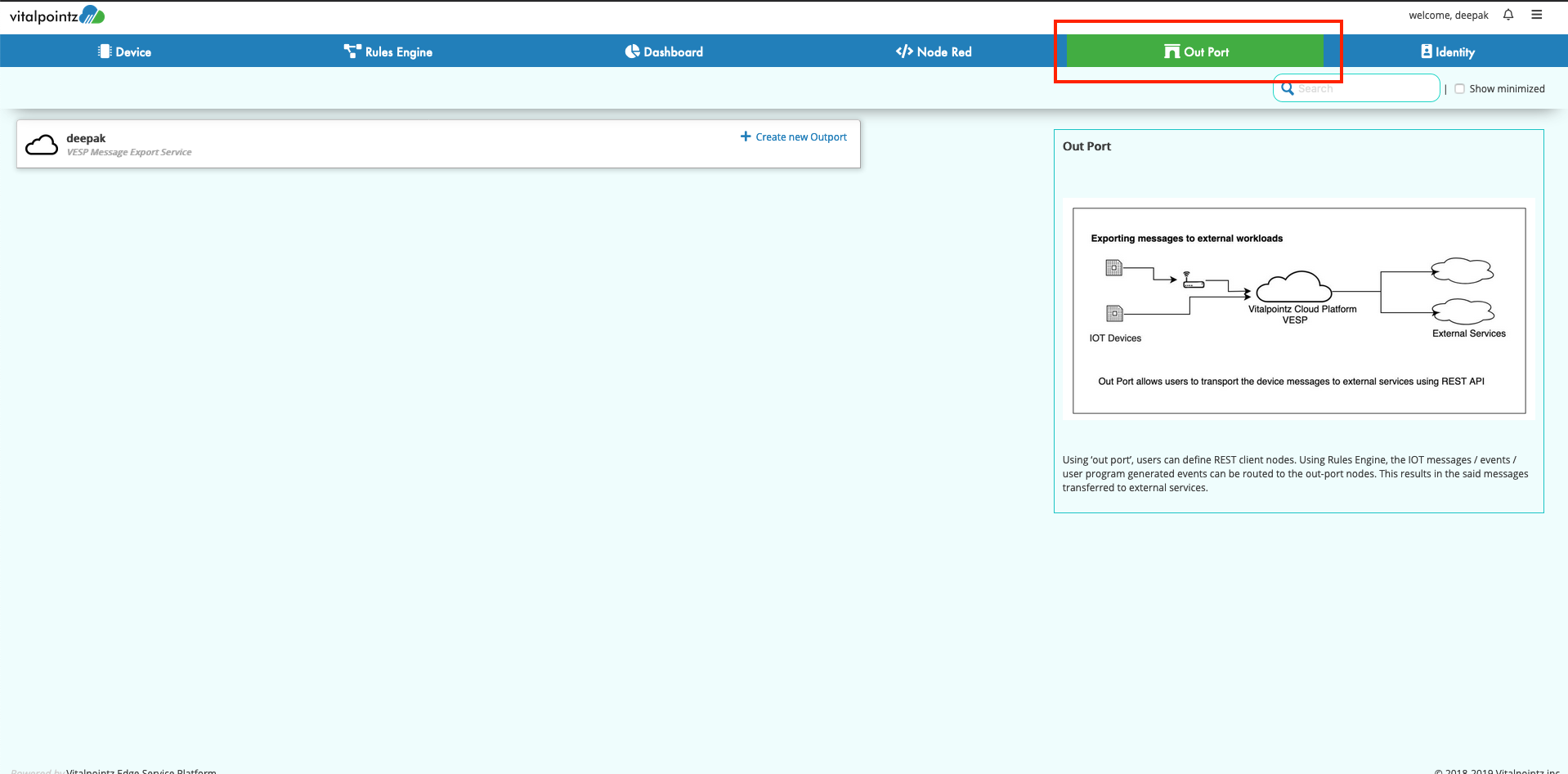
This version of cloud platform supports REST as the transport mechanism. It supports four methods of HTTP protocol namely, POST, PUT,GET and DELETE.
Example below shows setting up a POST call with a Basic authentication method.
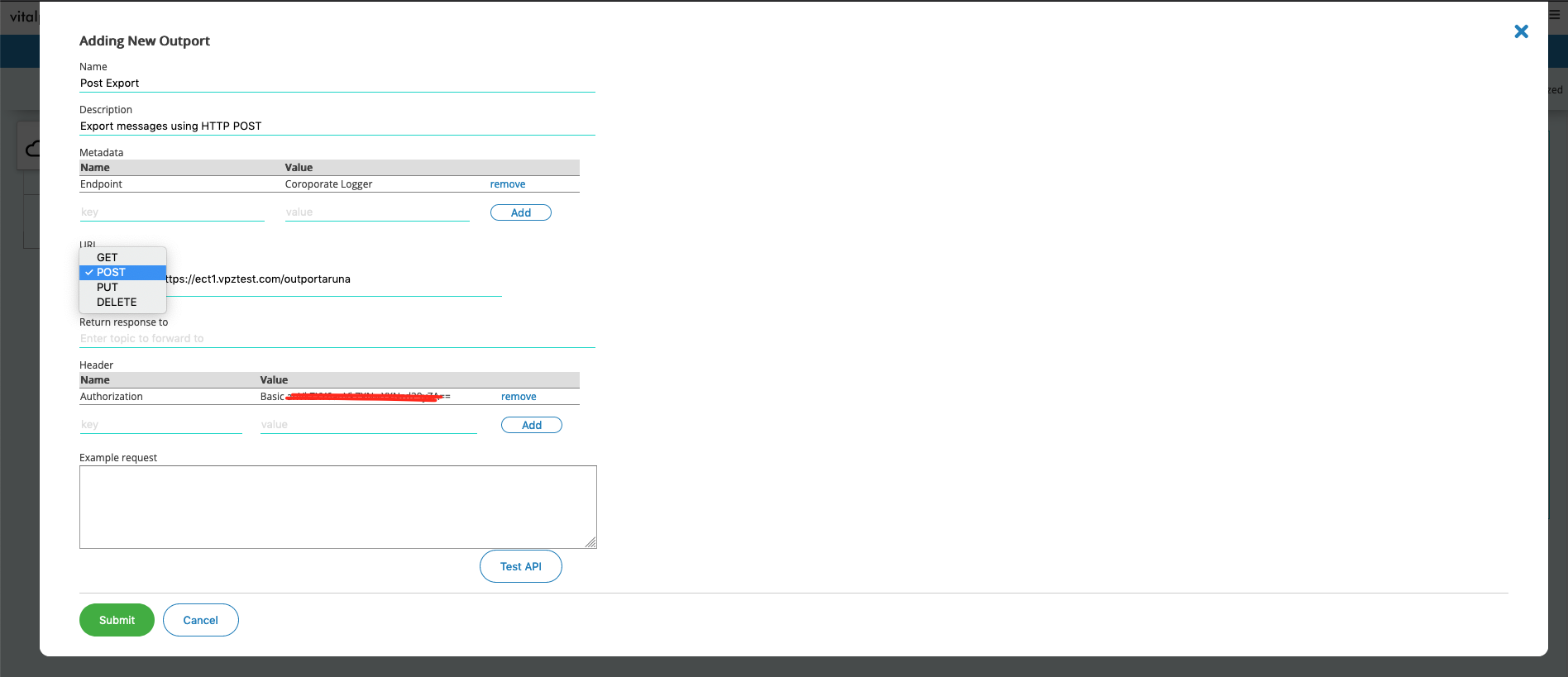
Once submitted, the OutPort Node is created.
Wiring OutPort to Event
Connecting the source of Event to the OutPort Node is done using Rules Engine. For example, in order to send a device message directly to external service, use ‘User Defined’ as source event and OutPort Service as ‘forward to’ destination. Select the appropriate OutPort Node that is setup in the previous step as a receiver of the event.
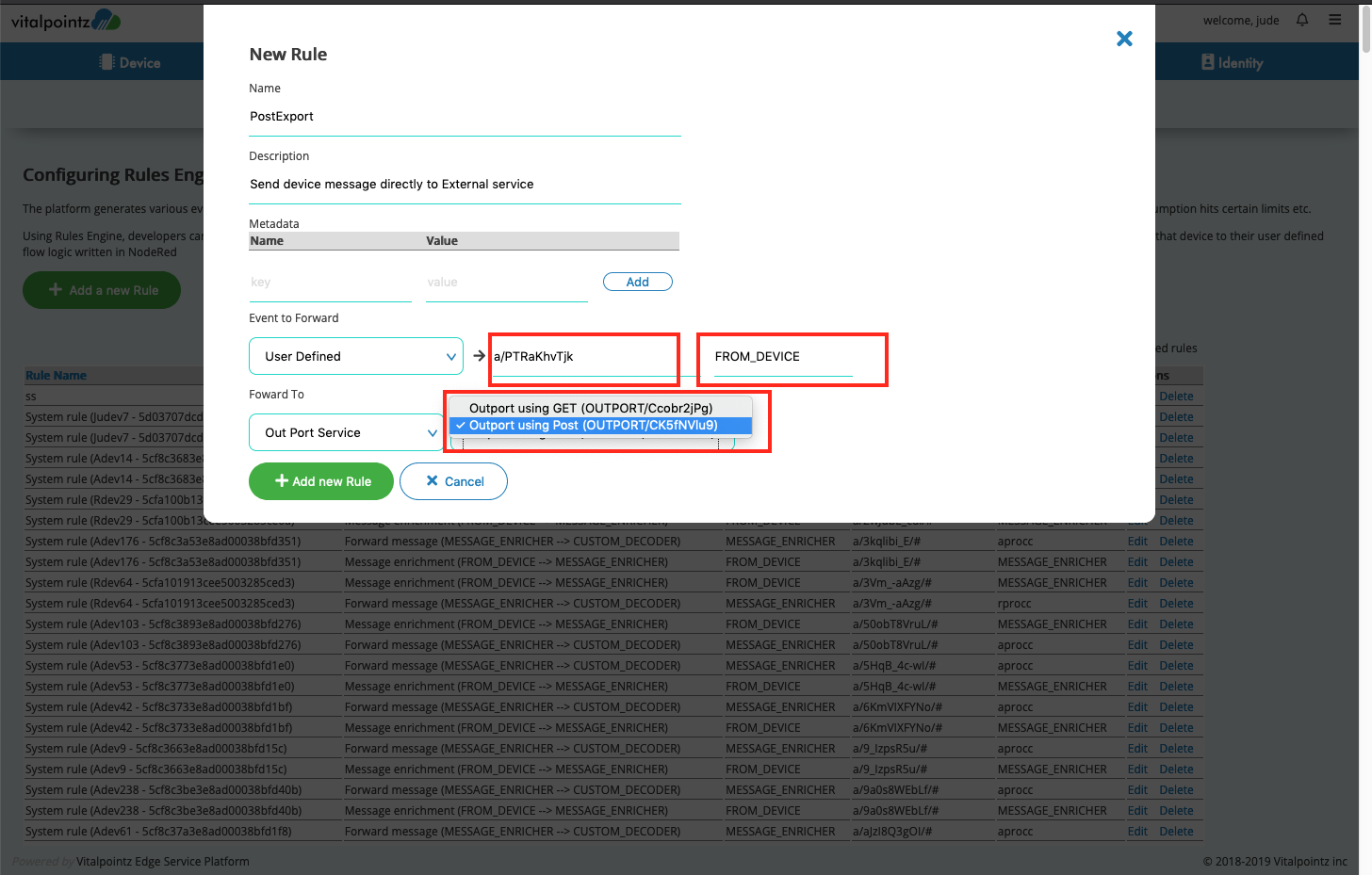
Monitoring OutPort
OutPort Tab shows the list of already configured OutPort Nodes.
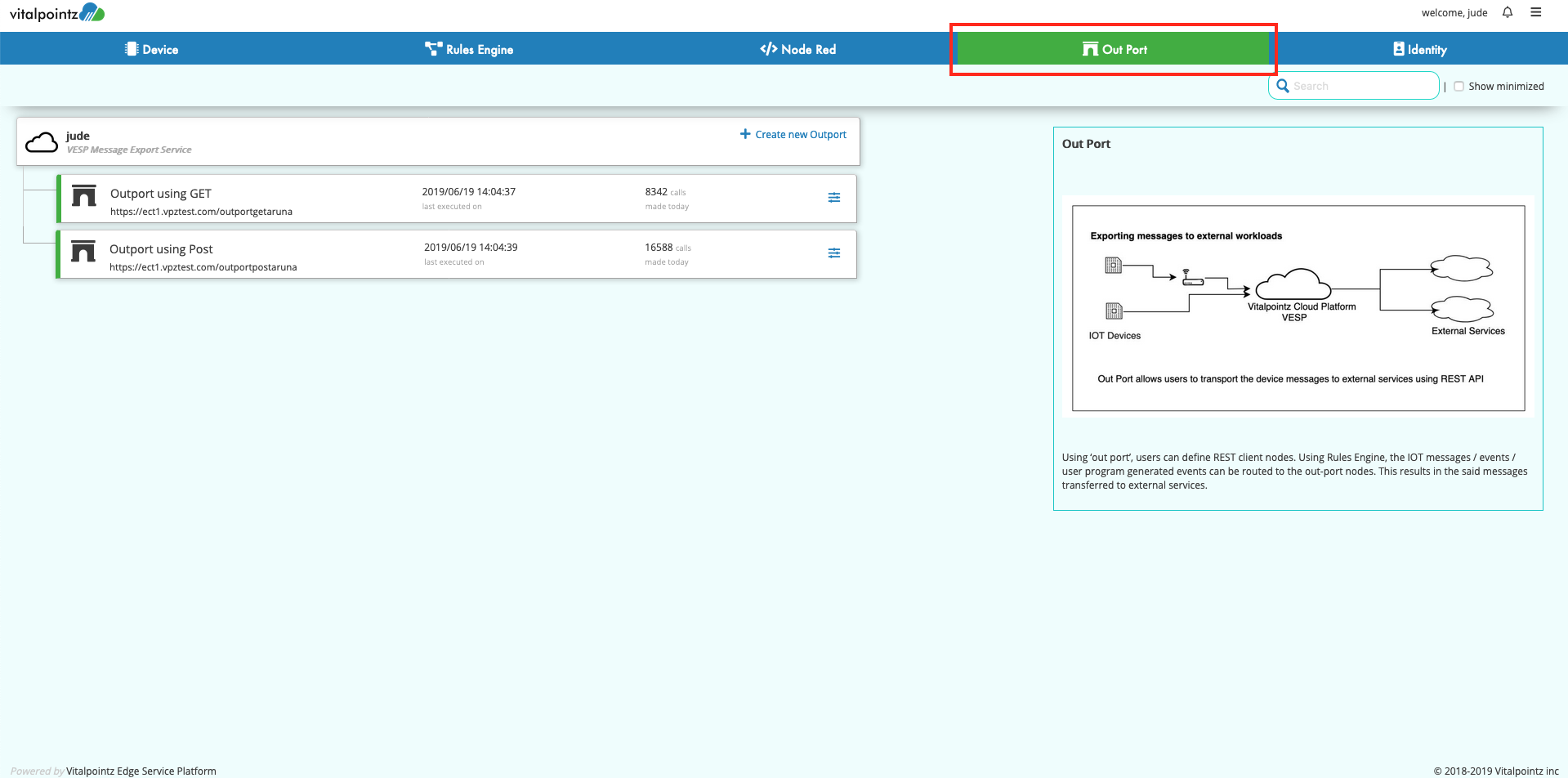
These nodes can be clicked to get the detailed information in the slider. The slider provides the breakup of the return code of the OutPort Node.
Note: Return Code 1 means internal error in executing the API call.