

Root User can add new users under ‘identity’ tab, by clicking on ‘Add User’.

New user addition requires user’s email id and name as mandatory fields. Mobile number is optional, if provided the user can receive SMS Text message from notification service.
Root User can grant privileges to newly added user by checking/unchecking the list of privileges.
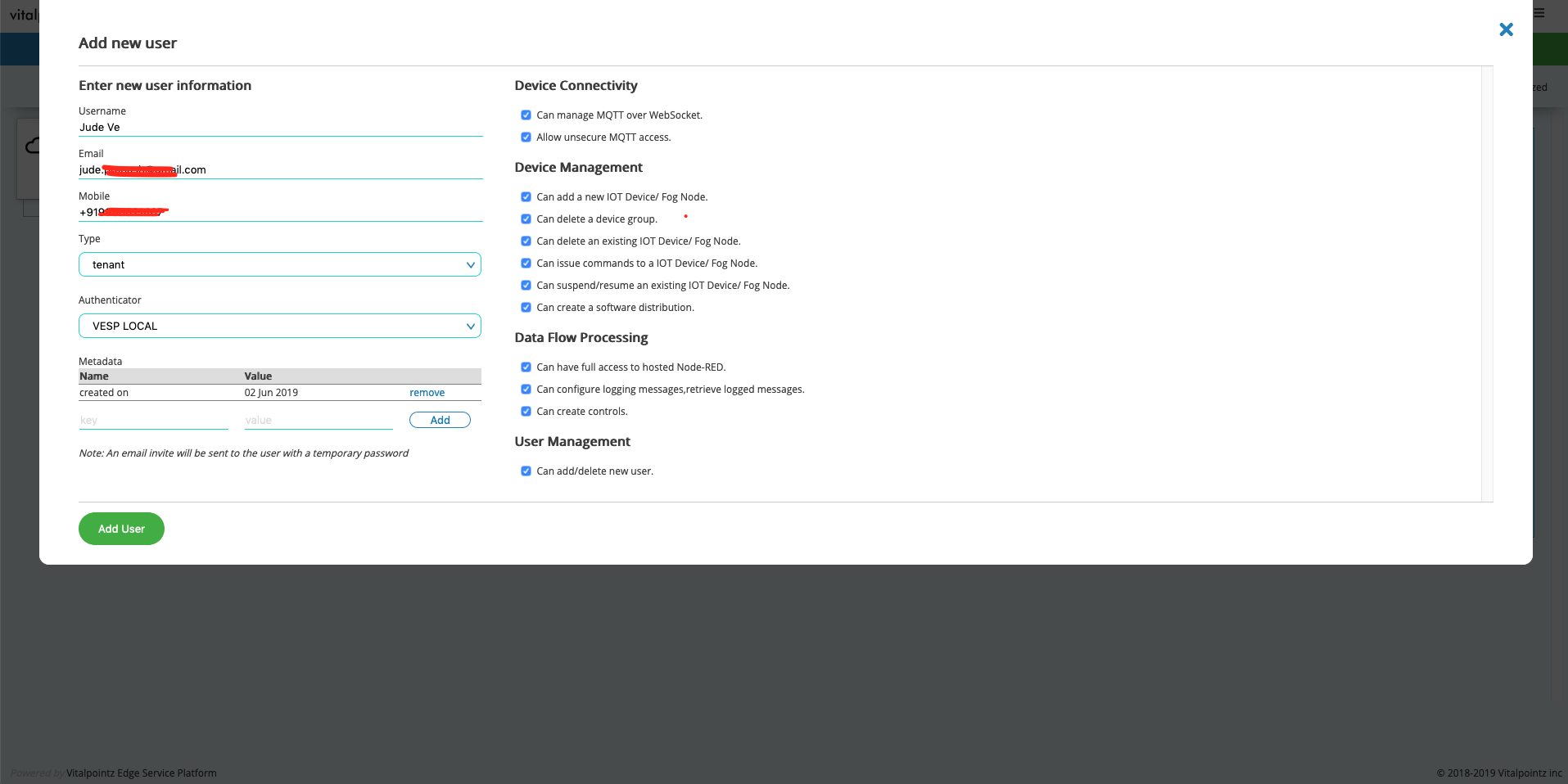
Note: Unsecure MQTT Access is granted at the user level. This means if resource-constrained device(s) need to be onboarded, a new user must be created with the ‘Allow Unsecure MQTT Access’ checked. Now the new user must login to UI portal at least once for his privileges to take effect. This user credentials must be programmed on the device for the device to be able to send UnSecure MQTT messages.
Remaining privileges affect what the user can do on the UI.